SSL VPN Windows 2008 server R2
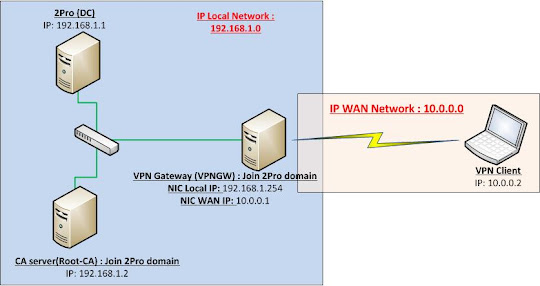
ขั้นตอนการติดตั้ง SSL VPN Prerequisite Step 1: Install CA server Step 2: Configure CA server Step 3: Request Server Authentication certificate Step 4: Install Routing and Remote access service Step 5: Install Web server for HTTPS authentication Step 6: Install CA certificate บน VPN gateway Step 7: Request and install Server Authentication certificate Step 8: Configure RRAS server with Server Authentication certificate Step 9: Binding web server with SSL certificate Step 10: ทดสอบการใช้งาน SSL VPN ที่ client Step 10.1: Connect VPN เพื่อ Download CA certificate Prerequisite ติดตั้ง Windows 2008 server เป็น Domain Controller ชื่อ Domain: 2PRO ชื่อเครื่อง: DC ติดตั้ง Active Directory Domain Service ติดตั้ง DNS server ติดตั้ง DHCP server IP address: 192.168.1.1 ติดตั้ง Windows 2008 server เพิ่ม เพื่อทำ CA server สำหรับทำ Trusted root certificate ชื่อเครื่อง: Root-CA Join เข้ากับ 2PRO domain ติดตั้ง Active Directory Certificate Servic...